I recorded my first Flipgrid video. If you want to check it out you can click here.
ELT FOR EVERYDAY
Live as if you were to die tomorrow. Learn as if you were to live forever. -Mahatma Gandhi
Sunday, January 5, 2020
FLIPGRID
I recorded my first Flipgrid video. If you want to check it out you can click here.
CANVA
But even the free resources are enough and you can create wonderful images using them .
Some Features of Canva are like this:
- Unlimited Images: There are unlimited images related to almost everything.
- Photo Filters: Professional level photo filters are available in Canva which gives you power to build unmatched posts.
- Unlimited Icon & Shapes: You will find that there are lots of icons and shapes available in Canva, which you can use in your posts.
- Fonts: Unlimited fonts to make your posts attractive and readable.
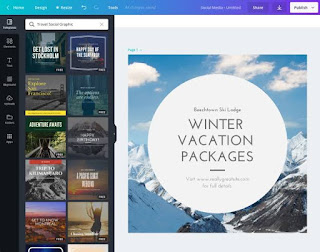
PREZI
Presentations prepared with Prezi are definitely more appealing than those made with Powerpoint or any other basic program that we see everyday. It is good to keep the audiance interested in the presentation. So, you can use Prezi in your classes to not bore your students with presentations. They will absolutely be amazed by how different presentations made with Prezi are than those made with other programs.
You can check out the presentation I prepared on Prezi about ''Semantics''. You can click here to check it out.
Saturday, January 4, 2020
HOT POTATOES
HotPot includes different applications for creating
- multiple-choice and short-answer questions (JQuiz)
- matching exercices (JMatch)
- ordering exercices (JMix)
- crossword (JCross)
- gap-fill exercices (JCloze)
You can download Hot Potatoes from this link easily: https://hotpot.uvic.ca/index.php#downloads
It might be easy to download but I wouldn't say it is easy to use as well. You should still give it a try though :))
Here you can see the JCross I prepared about Teaching Methods Of English using Hot Potatoes:
- multiple-choice and short-answer questions (JQuiz)
- matching exercices (JMatch)
- ordering exercices (JMix)
- crossword (JCross)
- gap-fill exercices (JCloze)
You can download Hot Potatoes from this link easily: https://hotpot.uvic.ca/index.php#downloads
It might be easy to download but I wouldn't say it is easy to use as well. You should still give it a try though :))
Here you can see the JCross I prepared about Teaching Methods Of English using Hot Potatoes:
AUGMENTED REALITY
In this video here you can see an example of augmented reality: https://www.youtube.com/watch?v=xhYoRSXbQLs
HOW CAN WE USE AUGMENTED REALITY IN EDUCATION?
- Adding extra data, e.g. a short biography of a person, fun facts, historical data about sites or events, visual 3D models and more would give students a wider understanding of topics.
While doing homework, students may scan a certain elements of a book and receive text, audio or video tips from teachers or they may find useful information about the course.
-AR technology has an ability to render objects that are hard to imagine and turn them into 3D models, thus making it easier to grasp the abstract and difficult content. AR technology is useful especially for visual learners.
Here I tried an app called ARize and put a christmas tree on to my house:
WHAT IS PADLET?
Padlet is an applicaton for gathering ideas, sharing them and modifying them later. Padlet can be used by students and teachers. It allows students to share notes with others in the form of links, images, videos and different documents. For example, the picture below shows a board that was made on Padlet:
In order to access a board, students are given a link or a QR code and access it from their phones, tablets or computers. The website provides users with short links and QR codes that can be easily shared.
HOW CAN YOU USE PADLET IN YOUR CLASSROOM?
-Give a statement students have to discuss or a project about which they will have to brainstorm. Share the board and let students share their ideas and comments.
- Let your students answer some important exit ticket questions like “What did you learn today?”, “What didn’t you understand?” or “What questions do you still have?”.
-When the whole class has to read the same book, it’s fun to create a discussion about the characters, things people do in the book, hidden meanings, plot twists, etc.
MOODLE
Moodle is suitable for 100% online classes as well as supplementing face-to-face learning.
You need to download the software to your computer to start using Moodle. (You can download from this link: https://download.moodle.org/)
229 country in total have registered to Moodle. Here's the list of top 10 countries where Moodle is used the most. Do you see your country on the list?
VIRTUAL REALITY
The definition of virtual reality comes from the definitions for both ‘virtual’ and ‘reality’. The definition of ‘virtual’ is near and reality is what we experience as human beings. So the term ‘virtual reality’ basically means ‘near-reality’. In other words, virtual reality is the term used to describe a three-dimensional, computer generated environment which can be explored and interacted with by a person.
Virtual Reality (VR) is the use of computer technology to create a simulated environment. Instead of viewing a screen in front of them, users are immersed and able to interact with 3D worlds. By simulating as many senses as possible, such as vision, hearing, touch, even smell, the computer is transformed into a gatekeeper to this artificial world.
We have been taught at school that we have five senses which are: taste, touch, smell, sight and hearing. The truth is that humans have many more senses than this, such as a sense of balance. These other sensory inputs, plus some special processing of sensory information by our brains ensures that we have a rich flow of information from the environment to our minds.
Everything that we know about reality comes from our senses. Our experience of reality is simply a combination of sensory information and our brains' sense-making mechanisms for that information. This means if you can convince your senses with made-up information, then your perception of reality will change as well.
HOW CAN WE USE VIRTUAL REALITY IN LANGUAGE CLASSES?
Virtual reality gives the opportunity to do things we might not be able to do in real life at the time we want them to happen. For example, in EFL classes, with the usage of virtual reality you can take students to a different country and make them wander round the streets. While doing this they can practice their speaking by saying the things they see around them.
In our Instructional Technologies lesson we tried virtual reality out and we used such applications called Skydiving Simulator and Roller Coaster. It was definitely a good experience. Especially the Roller Coaster application was great, you can give it a try yourself.
WHAT IS BLACKBOARD?
Blackboard is a tool that allows faculty to add resources for students to access online. Powerpoint presentations, animations and other applications are created outside of Blackboard and added into Blackboard courses for students to enhance teaching and learning efforts.
Informations can be shared in different forms like images, audios, texts, animations, graphics etc. which allows students to find material based on their preferred learning style.
For example, you can open a clip in English on Blackboard to practice the listening skill of your students.
On Blackboard as a teacher, you can give your students homework, give them feedback and grade them. Also, you can track their performance.
It is a very well-rounded tool. If you want to learn more about what it is, you can click here.
Thursday, January 2, 2020
JOYFUL READING WITH STORYBIRD
Hi everyone, welcome back to my blog. This time I am going to talk about Storybird.
It is an application used to illustrate stories with the provided pictures by the application itself.
Teachers are able to create their own class with the given code . Students can start writing their stories and the teacher can reply with comments to his/her students' work.
With the usage of Storybird, reading habit can start growing in the child. Storybird would be an amazing tool to use in the classroom especially for students who are from young age groups With the colourful illustrations, Storybird stories attract the attention of children. Also, since students are able to write their own stories, you might even discover a child who is talented in writing.
You can click here to check out the story I wrote on Storybird which is named ''Touch The Stars''.
Teachers are able to create their own class with the given code . Students can start writing their stories and the teacher can reply with comments to his/her students' work.
With the usage of Storybird, reading habit can start growing in the child. Storybird would be an amazing tool to use in the classroom especially for students who are from young age groups With the colourful illustrations, Storybird stories attract the attention of children. Also, since students are able to write their own stories, you might even discover a child who is talented in writing.
You can click here to check out the story I wrote on Storybird which is named ''Touch The Stars''.
SOCRATIVE
It is a very simple yet beneficial program to use. By using Socrative, teachers can assess and engage with their students.
By using the “Space Race” option, when you set up a quiz, you can make students compete with each other. When the quiz ends you can display the results to the classroom while identities are kept anonymous. So that students won’t feel discouraged.
With Socrative, you can see in which content your students are not good enough at and start focusing on them.
By clicking here you can check out the quiz I prepared about “Teaching Methods Of English”.
Also you can see the process of how to prepare a quiz on Socrative with the pictures provided down below:
First of all you need to go to the main page of Socrative (https://socrative.com/) and sign up. Depending on what you want, you can choose the free or Pro version. After that click on the ''QUIZZES'' part.
You will see an orange coloured '' ADD QUIZ'' part. When you click on it ''Create New'' and ''Import'' sections will appear. Chose the ''Create New''.
You can start writing your quiz by giving it a title. After that you can choose the type of question you want to have in your quiz. Such as multiple-choice, true-false and short answer.
After that you can start writing your questions. Don't forget to click on the right answer.
And as the last step is click on ''save and exit''
Sunday, December 29, 2019
VODCAST USING POWTOON
Hello everyone! This time I am here with my vodcast that I created on a program called Powtoon.
Powtoon is a program where you can create animated videos with many different options. We can say that, it's kind of like the upgraded version of PowerPoint presentations. The reason why I am saying this is because Powtoon offers you more choices. It gives you ready to use backgrounds, themes, introductions, characters and everything for free. One more thing Powtoon offers you is the chance to add music or voice over to your presentations. Also, it is safe to say that presentations made with Powtoon gives more of a professional feeling.
Powtoon would be incredible to use especially for students who are from young age groups. Presentations made by Powtoon do look more colourful than those made by other programs and with the animated characters offered you by Powtoon, you can attract the attention of the children easily.
I prepared my own Powtoon presentation which is about ''What Is Education & Why Is It Important?''
You can check it out by clicking here!
Wednesday, December 25, 2019
WIDEN YOUR WORLD WITH PINTEREST
Pinterest is a social networking program that allows users to share and discover the things they like by posting images and videos.
You can use Pinterest both on your phone and computer once you register for free. After registration, you can start sharing, known as ''pinning'' on Pinterest, the images you like or check out what other people have shared with the World. You can create your own ''boards'' to organize what you have pinned.
People can like and re-pin your posts as well as commenting under them. It is also possible to follow other users if you like what they post.
Can Pinterest be used for education/language learning?
Pinterest has millions of different images related to different topics. It is possible to see many different images related to education and language learning on Pinterest. For example, as a teacher, you can use Pinterest to print posters for your class which you think would be beneficial for your students.
I created my own Pinterest account and uploaded some pictures that would be beneficial for teachers and students. You can click here to check it out.
Subscribe to:
Comments (Atom)






















